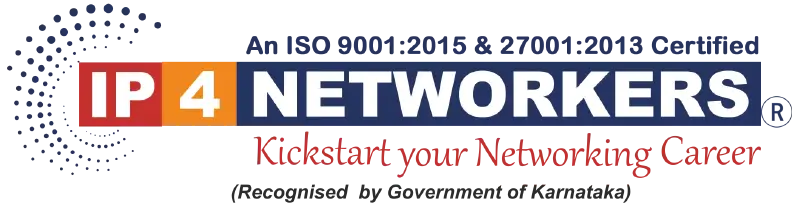Enrolment going on for CLASSROOM & ONLINE training!
•
IP4 Networkers – Authorised CompTIA Training Partner!
•
Call 8861200802 for new CCNA / CCNP batches
•
Enrolment going on for CLASSROOM & ONLINE training!
•
IP4 Networkers – Authorised CompTIA Training Partner!
•
Call 8861200802 for new CCNA / CCNP batches